Secure file sharing and tracking for founders & dealmakers
Incredibly secure, delighfully affordable. Whether you're closing a deal, raising capital, or collaborating on sensitive projects, you have complete control over your documents with Peony.
No credit card required
Trusted by thousands of teams globally
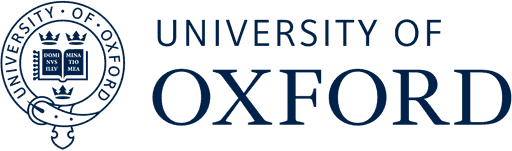
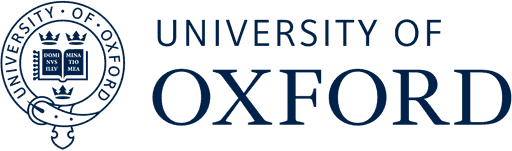
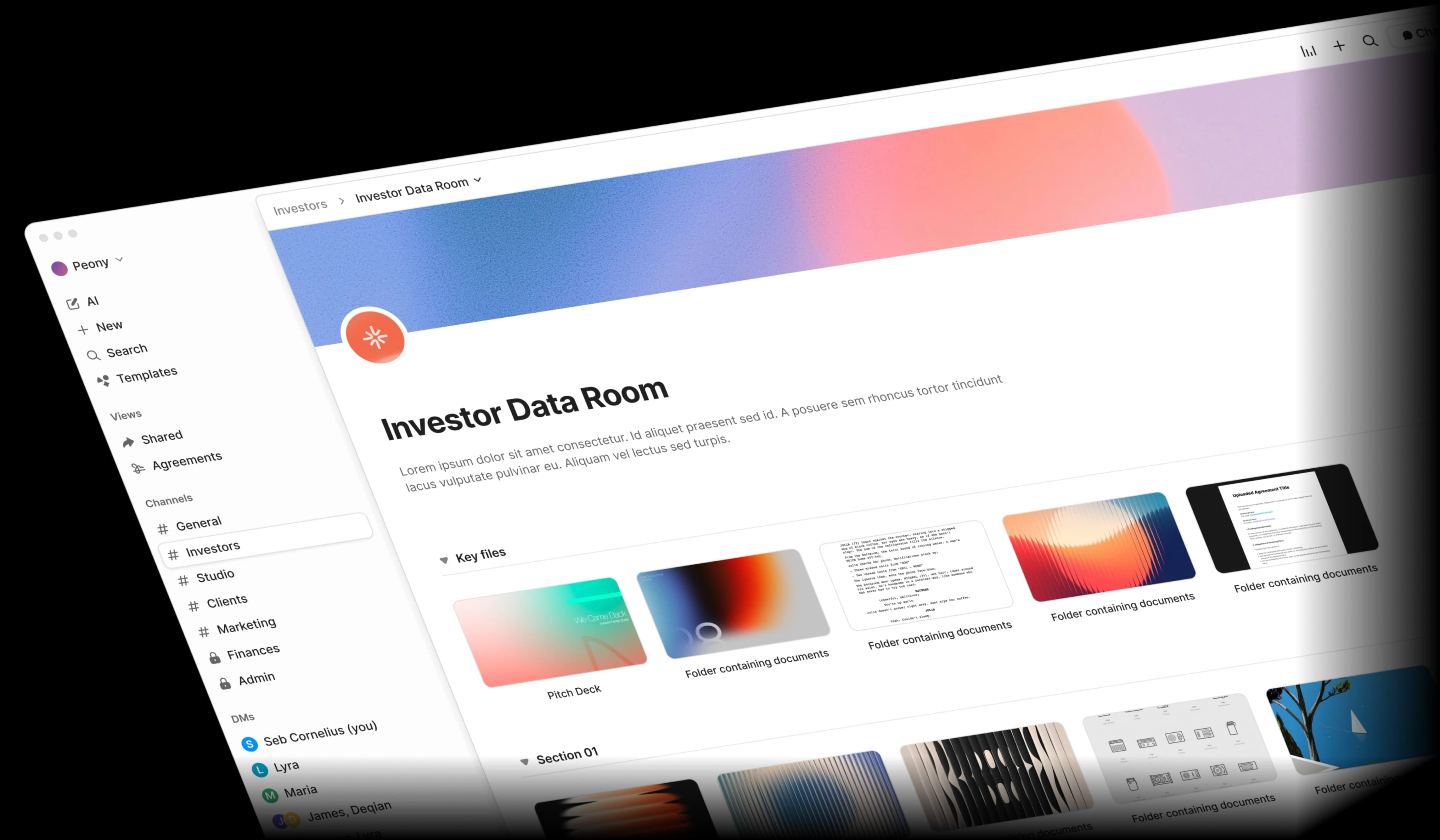
Document security and analytics shouldn't break the bank.
Time to quit DocSend.
Plus they aren't even that good. Read our teardown why DocSend is such a ripoff.
Before: Multiple Expensive Tools

DocSend
Document analytics
$300/user
per month
iDeals
Secure data room
$450/user
per month

DocuSign
eSignatures
$75/user
per month

WeTransfer
File sharing
$25/user
per month

Dropbox
Document storage
$30/user
per month

Glean
AI document search
$50/user
per month
Total Cost
$940/user/month
$11,280 per user per year

After: One Powerful Tool

Peony
All-in-one file system
$40/user
per month
Total Cost
$40/user/month
Save $11,240 per user per year
"Every now and then, you come across a product that has a massive positive impact on your business. Peony is one such product."
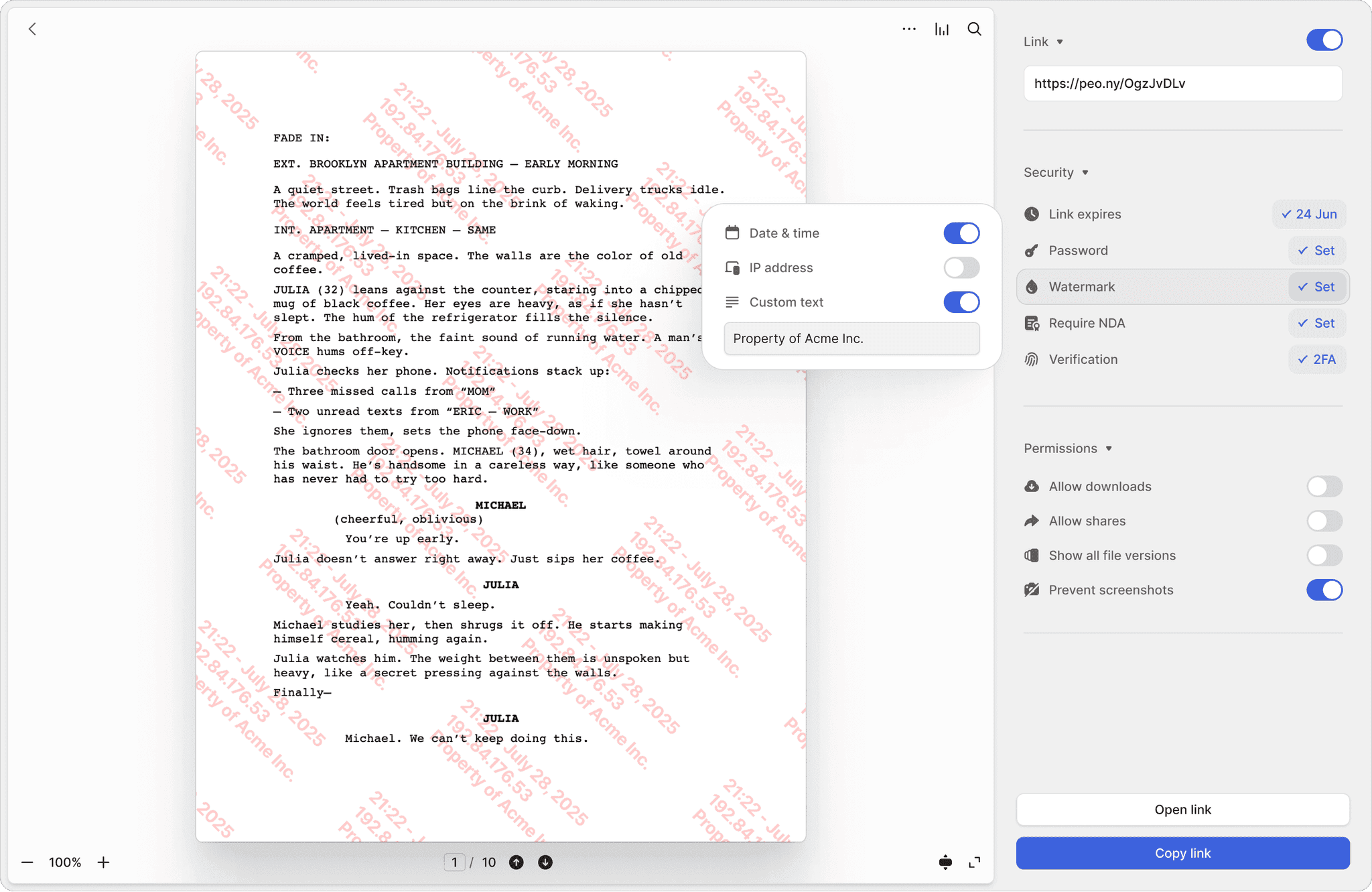
Link expiration dates
Set expiration dates on shared links. Automatically revoke access after a chosen time frame for secure, time-limited file sharing.
Password Protection
Add password protection to any shared file or folder. Ensure only authorized users can access your confidential content.
One click watermarking
Protect documents with dynamic watermarks. Deter unauthorized sharing by marking files with viewer details, timestamps, or your company brand.
Two-Factor Authentication
Add an extra layer of security with 2FA. Require recipients to verify identity before accessing sensitive documents or folders.
Screenshot protection
Block screenshots of sensitive files and folders. Ensure confidential content cannot be copied or leaked through screen captures.
Secure with NDA
Gate sensitive documents behind an NDA. Recipients must digitally sign a non-disclosure agreement before viewing or downloading your files.
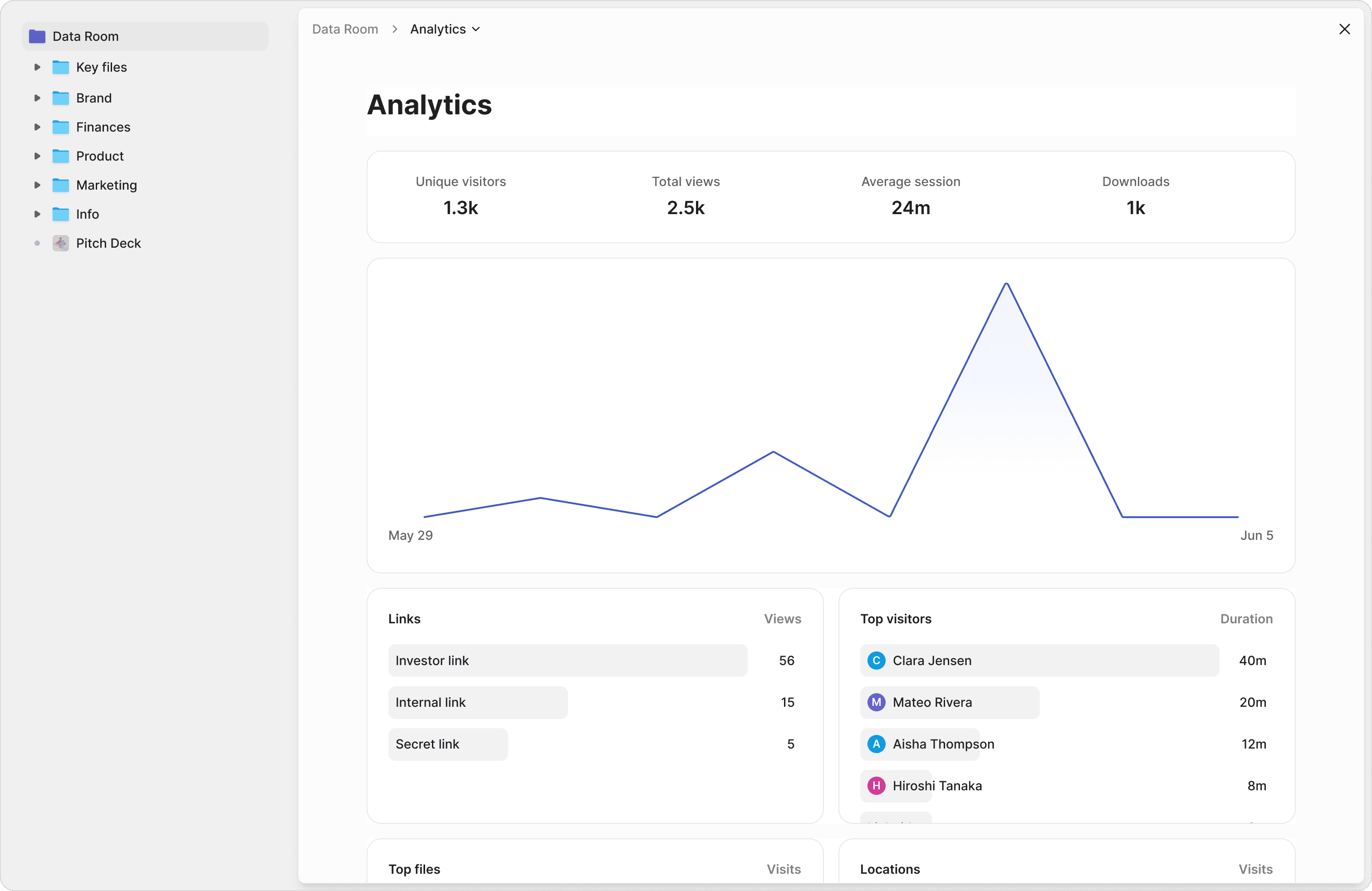
File Engagement Tracking
See which files investors are opening, how long they're spending on them, and where their attention is focused.
Page-by-Page Analytics
Go beyond file-level views with detailed insights into which pages of your pitch deck or reports get the most engagement.
Visitor Activity
Track exactly who accessed your Data Room, when they logged in, what device they used, and how they interacted with your documents.
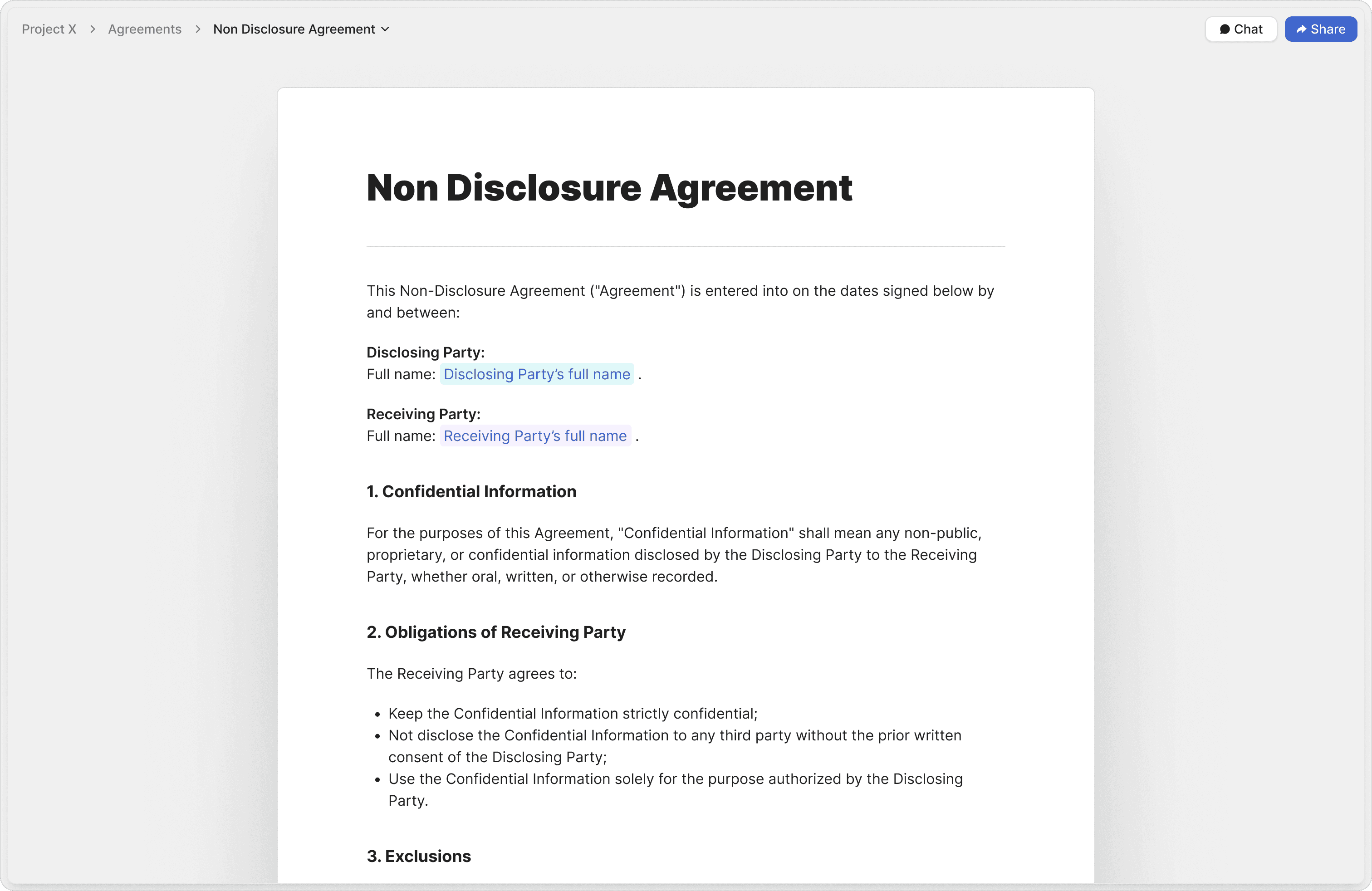
Auto Markup
Let AI automatically add signature, date, and input fields to your agreements. Speed up contract preparation with auto-detected fields.
Vetted Agreement Templates
Start faster with attorney-approved templates for NDAs, sales contracts, and more. Ensure compliance and reduce drafting errors.
Audit Trails
Track every signature, timestamp, and action with comprehensive audit trails. Ensure legal compliance and document integrity.
"Peony is easily the best form factor for sharing client-facing material. At this point, I love hearing, 'Does Sepal AI have a sales deck?'"

Turn documents into AI assistants
Instant answers 24/7. Don’t make your recipients dig through dozens of files. Get AI to answer their questions whilst you sleep and make it effortless for them to find exactly what they need.
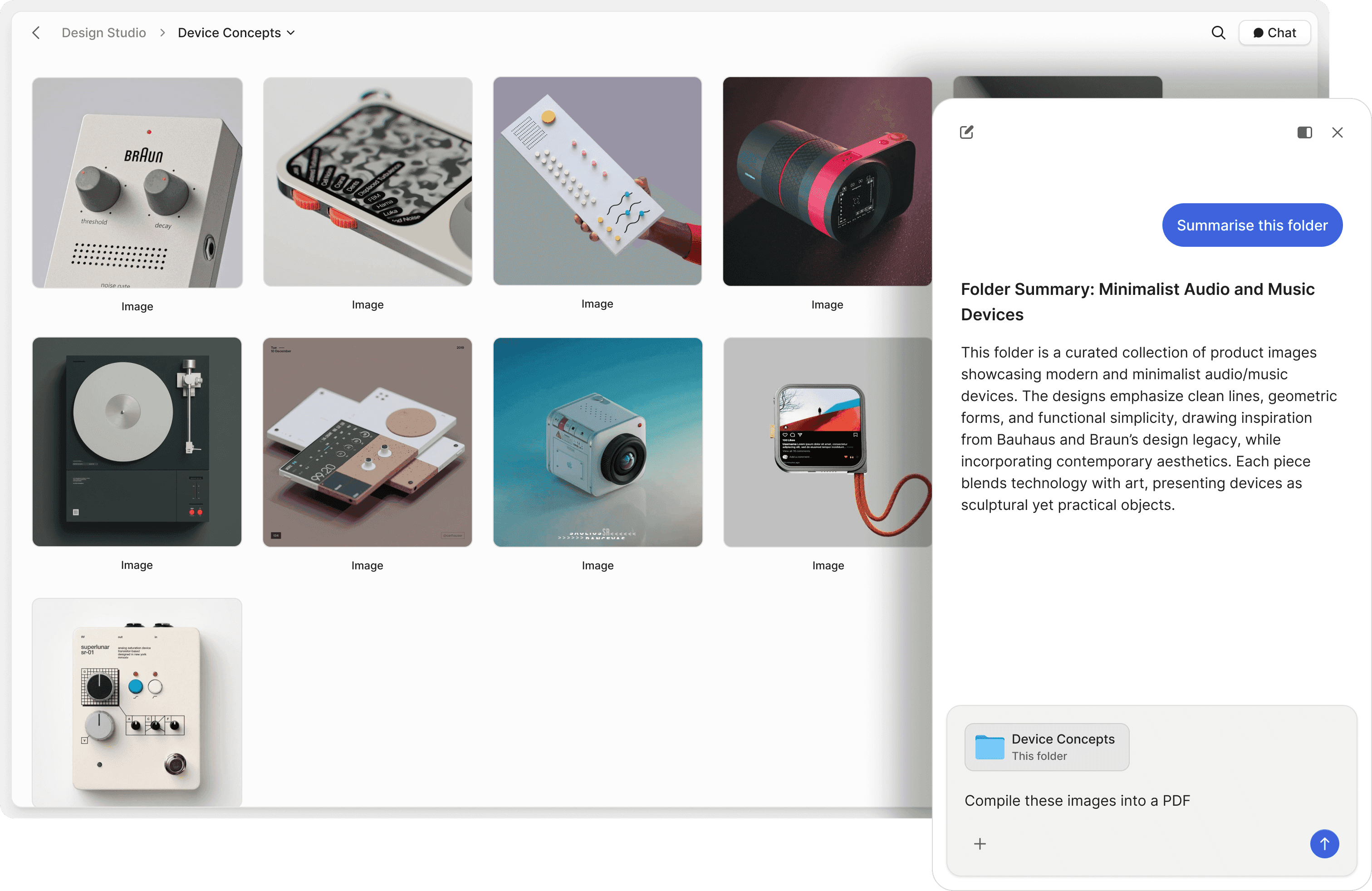
Track their questions
Monitor what recipients ask most frequently and identify their pain points. Get insights into prospect behavior and close more deals by addressing their specific concerns and questions in real-time.
Chat with files & folders
Talk to your documents and folders like a teammate. Use AI to ask questions, get summaries, and retrieve information instantly without manual searching.
Natural language search
Search through your files using natural language. Find exactly what you need without remembering exact file names or complex search terms.
Generate files & folders
Launch projects faster with AI-generated folder hierarchies and ready-to-use documents. Save time by letting AI create the structure and first drafts for you.
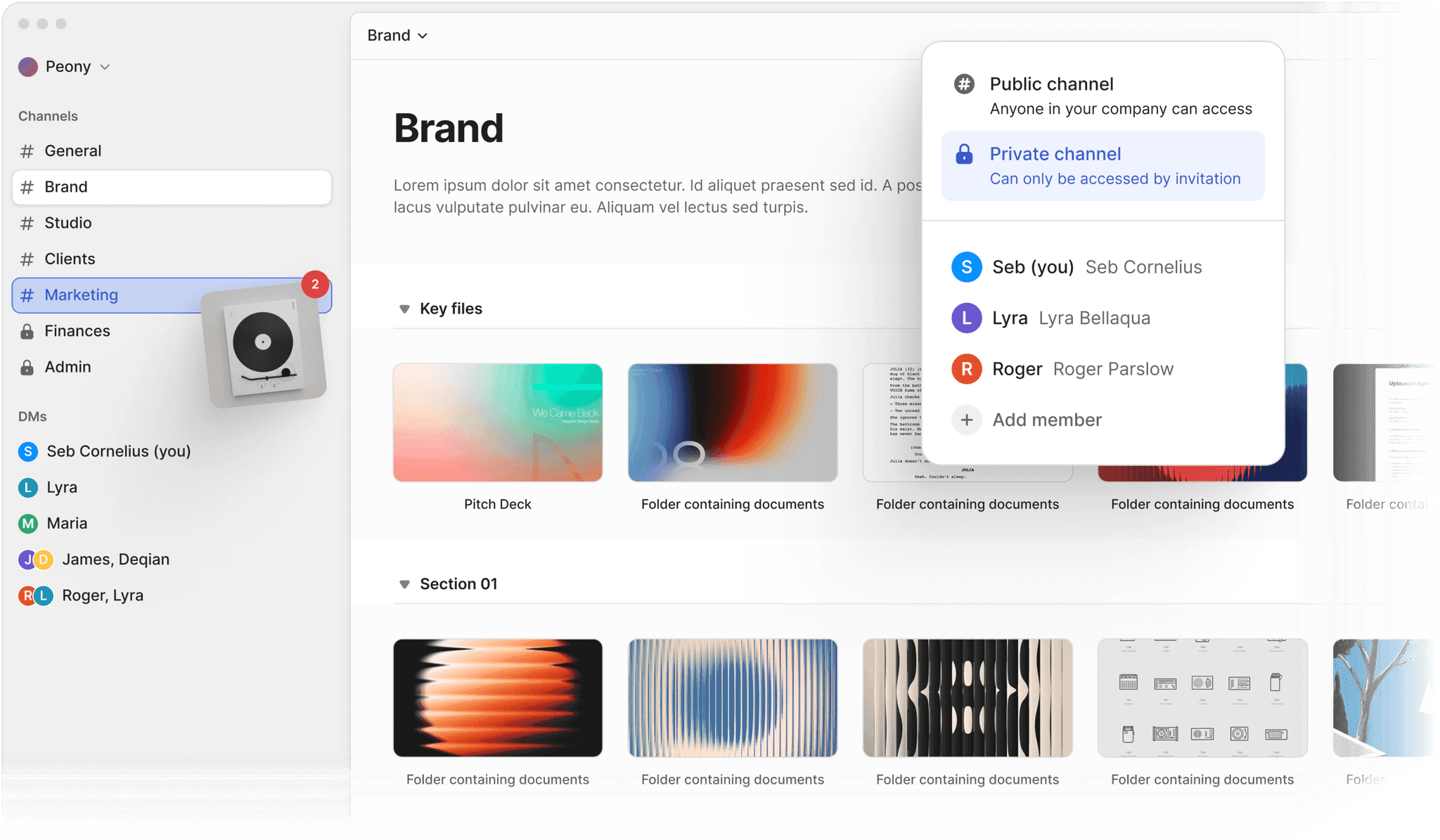
Seamless file collaboration
Work together in shared spaces with comments and feedback tied directly to files. Keep conversations context-rich and organized.
Channel based permissions
Control who can access files with intuitive, channel-based permissions. Simplify access management across your team.
Direct File Sharing with DM's
Send files privately to individuals with simple, secure direct links. Share without creating unnecessary channels.
Auto organize
Keep your digital workspace clean and consistent. AI renames, tags, and sorts files into logical folder structures without manual effort.
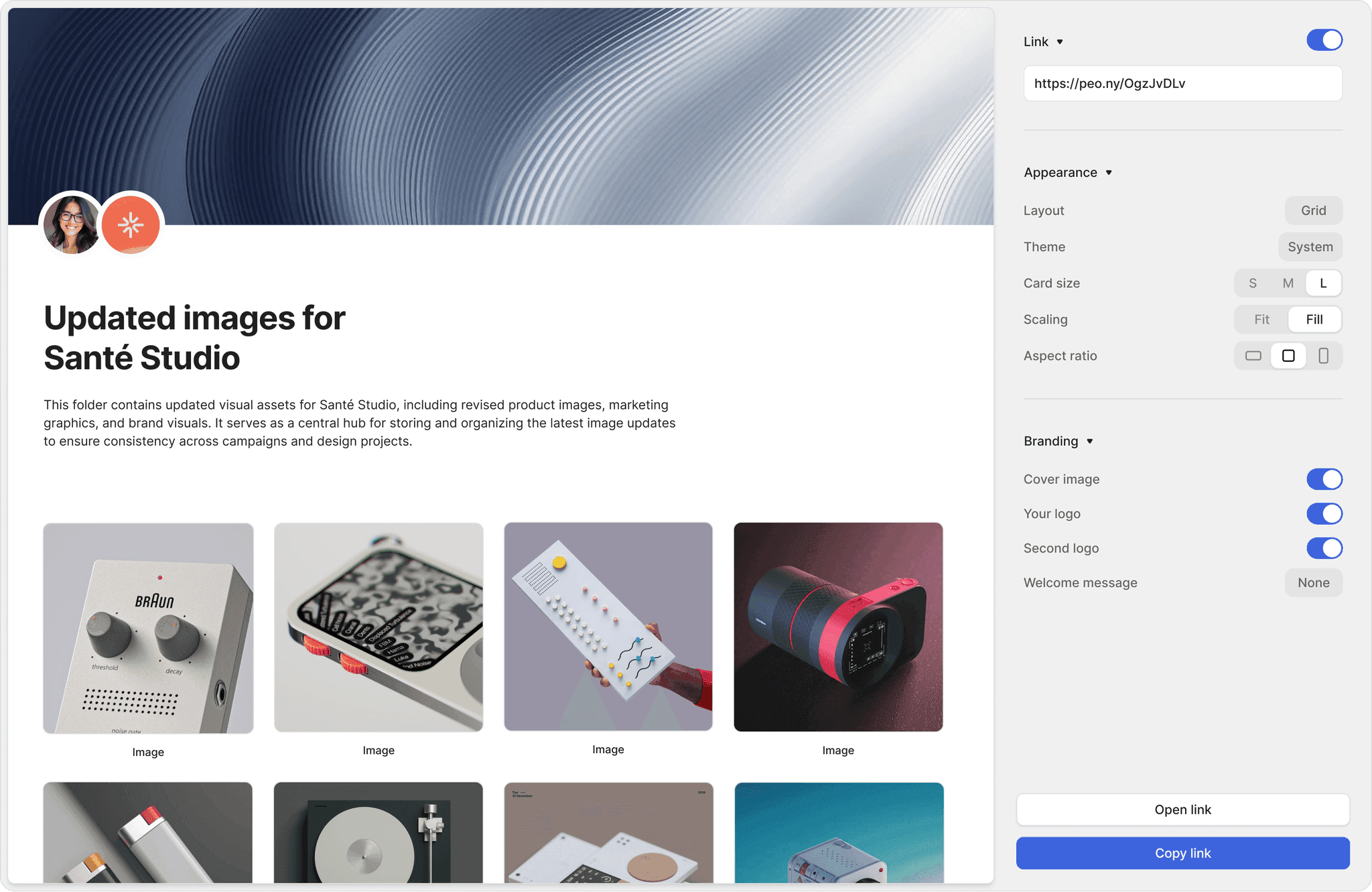
Multi-Link File Sharing
Generate unlimited links to the same file or folder. Control access for different audiences with unique settings on every link.
Branded shares
Customize every share with your logo, cover image, and brand colors. Deliver professional, on-brand file sharing experiences for clients and partners.
Personalised shares
Tailor each file link with unique messages, client logos, or custom URLs. Create a personalized experience for every recipient.
Hear the roar of love
Really awesome people love Peony. You should give it a try too. Seriously.
Anish Bharadwaj
Founder & CEO, KiwiQ
Peony is a great example of a customer-obsessed company with a fantastic sense of design and UX. We moved on from Docsend in the first week (that was an easy decision), but what we are really excited about is what all Peony does next - to make document sharing and consumption a lot more delightful.
Rango Ramesh
Founder & CEO, HeySimulate (Techstars)
Peony is the best way to share files. Period. It's way more professional than Google Drive links or email attachments. It also lets me see if my recipients have opened my files and for how long. I'm gonna use this for all my pitches - great to see a product that has as much design and effort in it as my slides.
Mark Petrov
Loop, Head of Financials
Peony is by far the simplest and most intuitive way to populate and share data rooms/materials with investors and partners. All the key analytics and features integrated into a sleek interface!
Anthony Gale
Founder & CEO, PromoLens
Not often I make recommendations, but I started using Peony to share presentations etc with external people. It works so well & makes us look really organized. We looked at DocSend etc. but the cost & clunkiness just put us off.
Ed Harris
Founder & CEO, Ligo Bio (YC S24)
Peony has been great for sharing documents with investors, employees, and customers. It's easy to use, good value, and new features are constantly being added. Definitely recommend!
Germain Brion
Founder, Veritai
The team at Peony put craft into everything they do; from the product to their support, they shine through how much they care.
Akash Ghavalkar
Co-founder & COO - Third Space
We'd been searching for a solution like Peony for ages, and it has completely transformed our workflows. What used to take hours every week is now effortless—Peony saves us so much time that we were finally able to move away from Dropbox Sign. It's been a total game changer!
Michael Hui
Managing Director at Piton Partners
Been using Peony for a few weeks now - it's a standout for the gated file sharing use case. Simple, beautifully designed, well priced versus competitors and genuinely useful. Highly recommend giving it a try.
Robi Lin
Founder & CEO, Sepal AI (YC S24)
Peony is easily the best form factor for sharing client facing material. It lets us stand out by embedding custom booking and website links into secure deck shares - DocSend and PDFs require 3 extra clicks to book a meeting. At this point, I love hearing "does Sepal AI have a sales deck?".